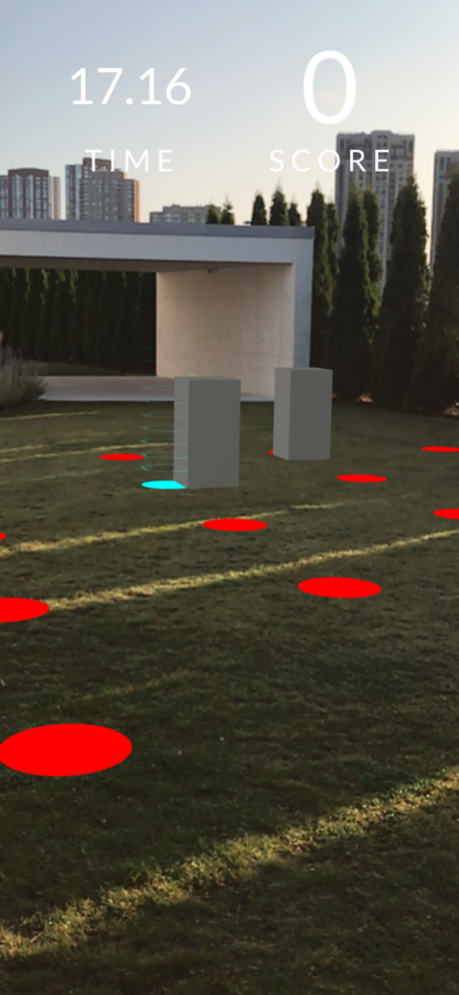AR Runner 4.0
Continue to app
Free Version
Publisher Description
Run through checkpoints and set new records! Compete against other players worldwide! Play indoors or outside! AR Runner is a one-of-a-kind competitive augmented reality game.
"Gets you moving, no matter where you are"
- The Washington Post
"It’s short, fast, active fun, and an inventive use of ARKit"
- Macworld
"Beat a world record without ever leaving your hometown"
- CNET
"A blast with friends"
- Wareable
––
4 GAME MODES
• Normal:
Activate the spots in a certain order
• 30 Sec Rush:
Activate the most number of spots in 30 seconds
• Enemies:
Activate the most number of spots while avoiding enemies
• Wall Punch:
Activate the most number of circles by moving your device through them
––
4 FIELD SIZES, 6 FIELD SHAPES
• Choose between different field sizes and shapes to match your environment and skills
––
CHALLENGES
• Put your skills to the test by completing 60 handcrafted challenges
––
OTHER FEATURES
• 36 LEADERBOARDS: See how you rank against other players
• PHOTO MODE: Take a photo of your score using the in-game camera
• Sync your progress using iCloud
• Minimalist design
• Universal app for iPhone and iPad
• Immersive digital environments
• No ads
Jul 30, 2019
Version 4.0
- Record Mode (Beta) : Record your runs with one tap right from the app. Save or share your recordings with other people. To ensure maximum stability please make sure your device is running the latest iOS.
About AR Runner
AR Runner is a free app for iOS published in the Action list of apps, part of Games & Entertainment.
The company that develops AR Runner is Semidome Inc.. The latest version released by its developer is 4.0.
To install AR Runner on your iOS device, just click the green Continue To App button above to start the installation process. The app is listed on our website since 2019-07-30 and was downloaded 114 times. We have already checked if the download link is safe, however for your own protection we recommend that you scan the downloaded app with your antivirus. Your antivirus may detect the AR Runner as malware if the download link is broken.
How to install AR Runner on your iOS device:
- Click on the Continue To App button on our website. This will redirect you to the App Store.
- Once the AR Runner is shown in the iTunes listing of your iOS device, you can start its download and installation. Tap on the GET button to the right of the app to start downloading it.
- If you are not logged-in the iOS appstore app, you'll be prompted for your your Apple ID and/or password.
- After AR Runner is downloaded, you'll see an INSTALL button to the right. Tap on it to start the actual installation of the iOS app.
- Once installation is finished you can tap on the OPEN button to start it. Its icon will also be added to your device home screen.